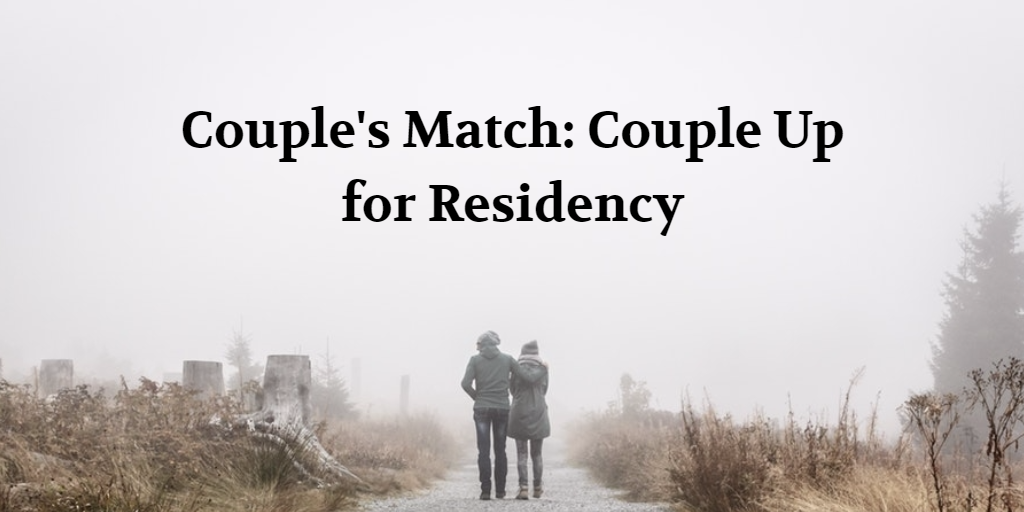
Couple’s Match: Couple Up for Residency
Registered Match applicants have the option of coordinating their program choices to match in the same geographic location. To increase the chances of matching as a couple, it is important to submit the application on time, to personalize the personal statement, ensure a strong background for both candidates, to be proactive and to interview strong. There is a documented process for couples looking to pair their choices.
Step 1 – Identify Partner
After logging into the National Resident Matching System with e-mail and password, the dashboard page allows a member of a couple to indicate their desire to submit their application as a member of a couple. The relationship status can be changed by clicking on the Edit button in the Couple Status section of the page. The system will then request the partner’s applicant Code Number in the appropriate box. Your partner must also identify you as his or her partner in the NMS Match System.
If a partner either withdraws their application, they neglect to submit any ranks for the Match or do not correctly identify his/her partner, then the Rank Order List will be used in the Match as an INDIVIDUAL, not a couple.
Step 2- Order Rank Lists
After identifying each other as their partner, each partner of a couple is required to rank the same number of ranks on their individual Rank Order Lists entered into the NMS Match System. The program pairs are then created based on the rank numbers of the ranked programs. In other words, the first program choice on each of the partners’ lists becomes the couple’s first choice pair, the second choice on each of the partners’ lists becomes the couple’s second choice pair.
Each partner can be paired with one or more of the programs selected by the other partner, and each of these pairs can be ranked separately. In addition, there is an option called “No Match.” This option is provided to allow the couple to create and rank pairs of choices in which only one partner matches. The applicant can use the Add No Match Rank Button to select and will need to enter code 99999.
Given that this is an intense decision process, couples are encouraged to prepare their Rank Order Lists on an excel worksheets before entering choices into the NMS Match System.
The Paired Choices Generator tool is available to assist with this task. It helps couples create a list of all possible paired choices, including choices where one Partner is left unmatched. A basic understanding of Microsoft Excel is required to use the tool.
Step 3- Confirm Order List
Following the submission of choices into the NMS Match System, the Rank Order List entry screen allows applicants to select the Printer-Friendly option and view a confirmation of the entries. Ideally, if both partners have correctly identified each other, the confirmation listing will show the choices entered into the NMS Match System by each partner. A print out will allow a review of the partner’s choices for accuracy, and it will allow one to confirm the program pairs that will be used in the Match created based on the rank numbers of the ranked programs.